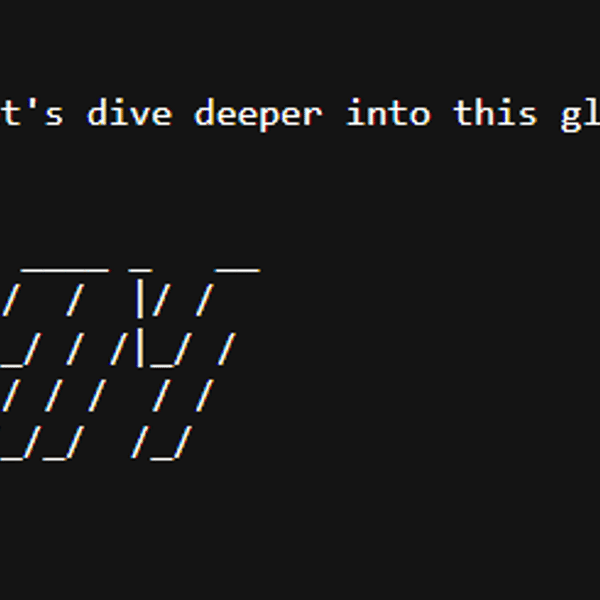How to Change Coinbase Password Securely

How to Change Coinbase Password: A Detailed Guide
In the ever-evolving landscape of digital currencies and blockchain technology, keeping your assets secure has never been more critical. As more individuals invest in cryptocurrencies, the importance of safeguarding your accounts from unauthorized access is paramount. One basic yet effective strategy is regularly changing your passwords, particularly for platforms like Coinbase, a leading cryptocurrency exchange. So, how do you change your Coinbase password? Let’s delve into a detailed guide.
Understanding the Need for Changing Passwords
As a cryptocurrency investor, your digital wallet is the gateway to your assets, making it an attractive target for cybercriminals. Passwords serve as the first line of defense against unauthorized access. Regularly updating your passwords can mitigate the risks of cyber threats, including phishing scams and brute-force attacks.
Additionally, as data breaches become increasingly common, it's crucial to maintain robust password hygiene. By understanding and prioritizing password security, you contribute significantly to the overall safety of your digital investments.
A Step-by-Step Guide to Changing Your Coinbase Password
Changing your Coinbase password is a straightforward process designed to enhance your account security. Here’s how to do it:
Step 1: Log into Your Coinbase Account
- Open your web browser and visit the official Coinbase website.
- Enter your email and current password to log in to your account.
- If you have two-factor authentication enabled, input the necessary code to gain complete access.
Step 2: Navigate to Your Account Settings
- Once logged in, click on your profile picture or initials at the top-right corner.
- Select Profile Settings from the dropdown menu.
Step 3: Access Security Settings
- In the Profile Settings page, locate the Security tab on the left menu.
- Click on Security, and you’ll be directed to a page where you can manage your security settings.
Step 4: Change Your Password
- Find the Password section within the Security settings.
- Click on Change Password.
- Enter your current password, followed by the new password you wish to set.
- It's crucial to choose a strong password that includes a mix of letters, numbers, and special characters. Aim for a minimum of 12 characters.
- Re-enter the new password to confirm.
- Click Update Password to finalize the change.
Step 5: Verification (if required)
Depending on your security settings, Coinbase might send a confirmation email or require you to input a code sent to your two-factor authentication app or phone number. Follow these prompts to complete the password change process.
Best Practices for Password Security
While changing your password is necessary, developing comprehensive password management habits can significantly enhance your security. Here are some best practices:
-
Use a Password Manager: Consider tools like Bitget Wallet to manage your passwords securely. These tools can generate complex passwords and store them safely, protecting you from having to remember difficult combinations.
-
Enable Two-Factor Authentication (2FA): This is an extra layer of security that requires not only a password and username but also something that only the user has on them. It ensures that even if someone knows your password, they still can't access your account without your secondary device.
-
Regularly Update Your Passwords: Make it a habit to change your passwords every few months. Regular updates can protect your account from risks associated with outdated passwords.
-
Avoid Reusing Passwords: Each of your accounts should have a unique password to prevent a single breach from compromising all of your online profiles.
Safeguarding Your Digital Wealth
In the digital age, maintaining stringent security measures around your cryptocurrency investments is non-negotiable. Changing your Coinbase password is a fundamental, yet powerful action you can take to shield your assets. Adopting robust password practices, alongside vigilance around emerging cybersecurity trends, can fortify your defenses against the cunning strategies of cybercriminals.
An informed approach to security, paired with regularly updated passwords and additional security layers like two-factor authentication, creates a robust environment for your digital transactions. By understanding how to change your Coinbase password and following the outlined security practices, you're not just protecting your investments—you're future-proofing your financial endeavors in the cryptocurrency landscape.
In the pursuit of digital innovation, never underestimate the power of a well-maintained password. As you continue to explore and invest in the crypto world, make password management a cornerstone of your digital strategy and enjoy the peace of mind that comes with enhanced security.
Latest articles
See moreAbout author
I'm Emma Shah, a blockchain culture interpreter bridging English and Hindi. I can deeply analyze Polygon's scaling solutions and the economic models of on-chain games in English, while discussing the impact of India's cryptocurrency tax policies and grassroots innovations in Mumbai's blockchain communities in Hindi. Having worked on a decentralized storage project in Bangalore and studied the application of NFTs in art copyright in London, I'll guide you through the blockchain world where global and local perspectives intersect, uncovering diverse stories behind the technology.